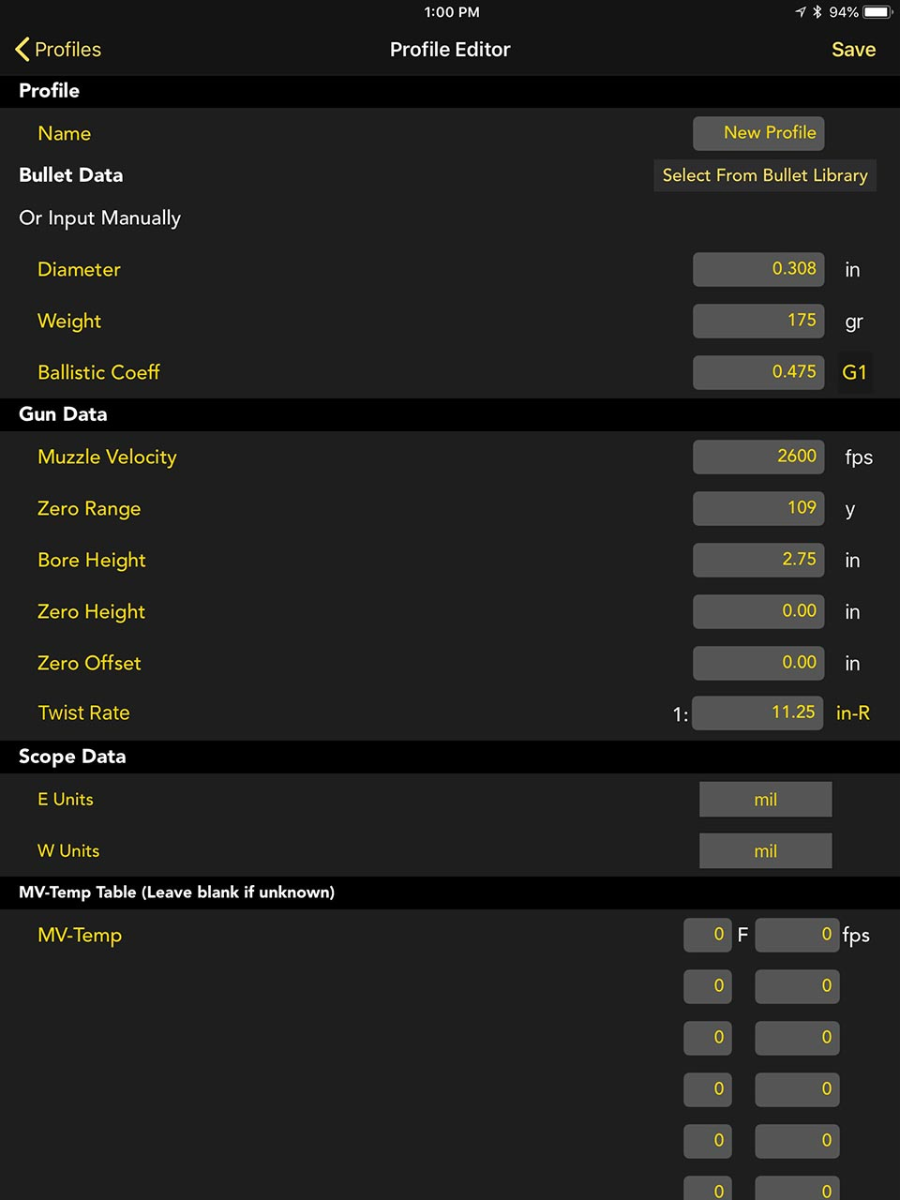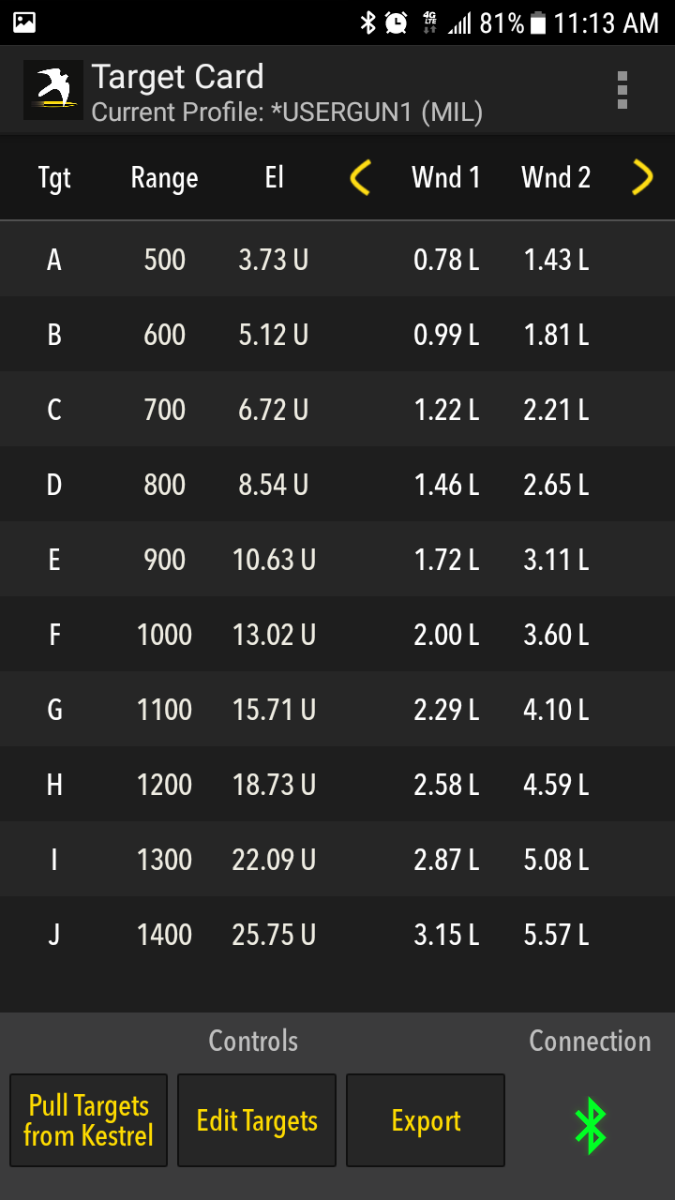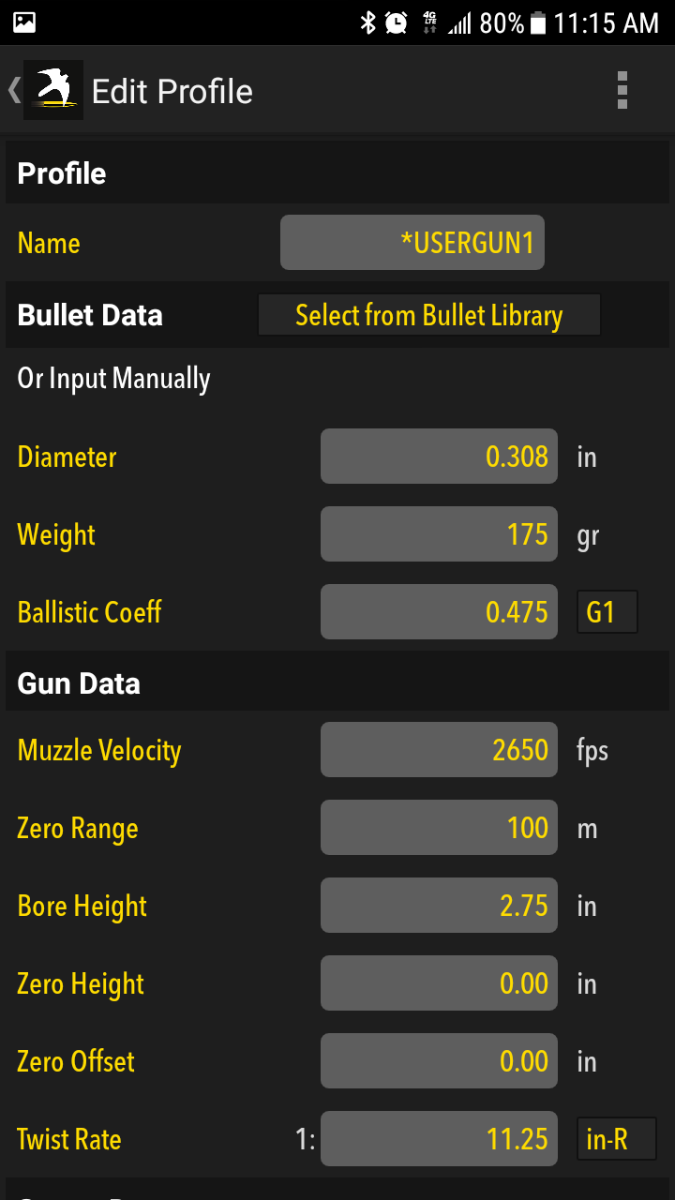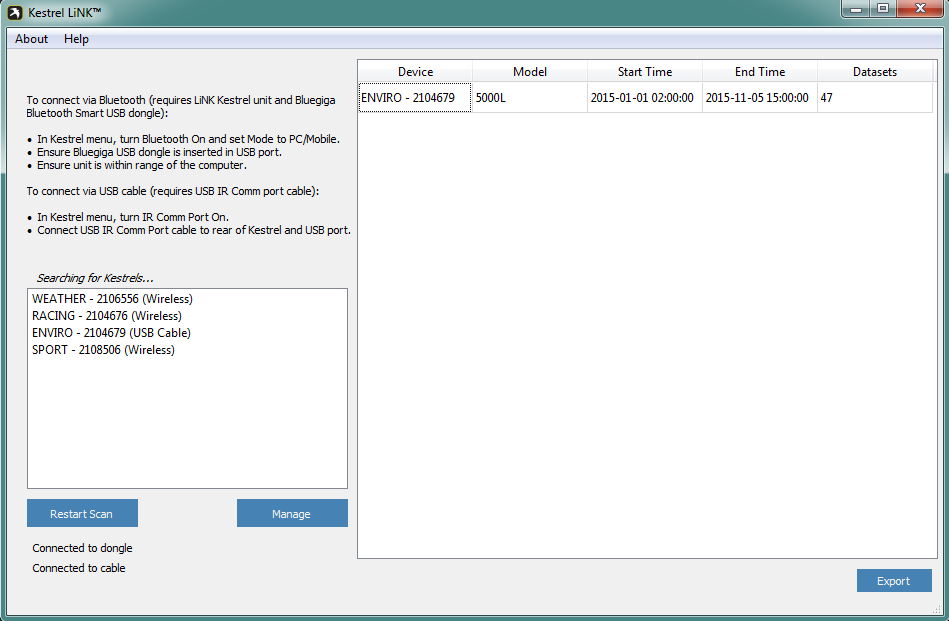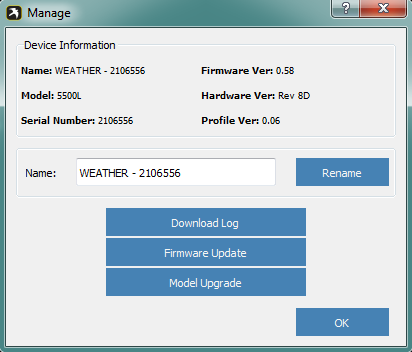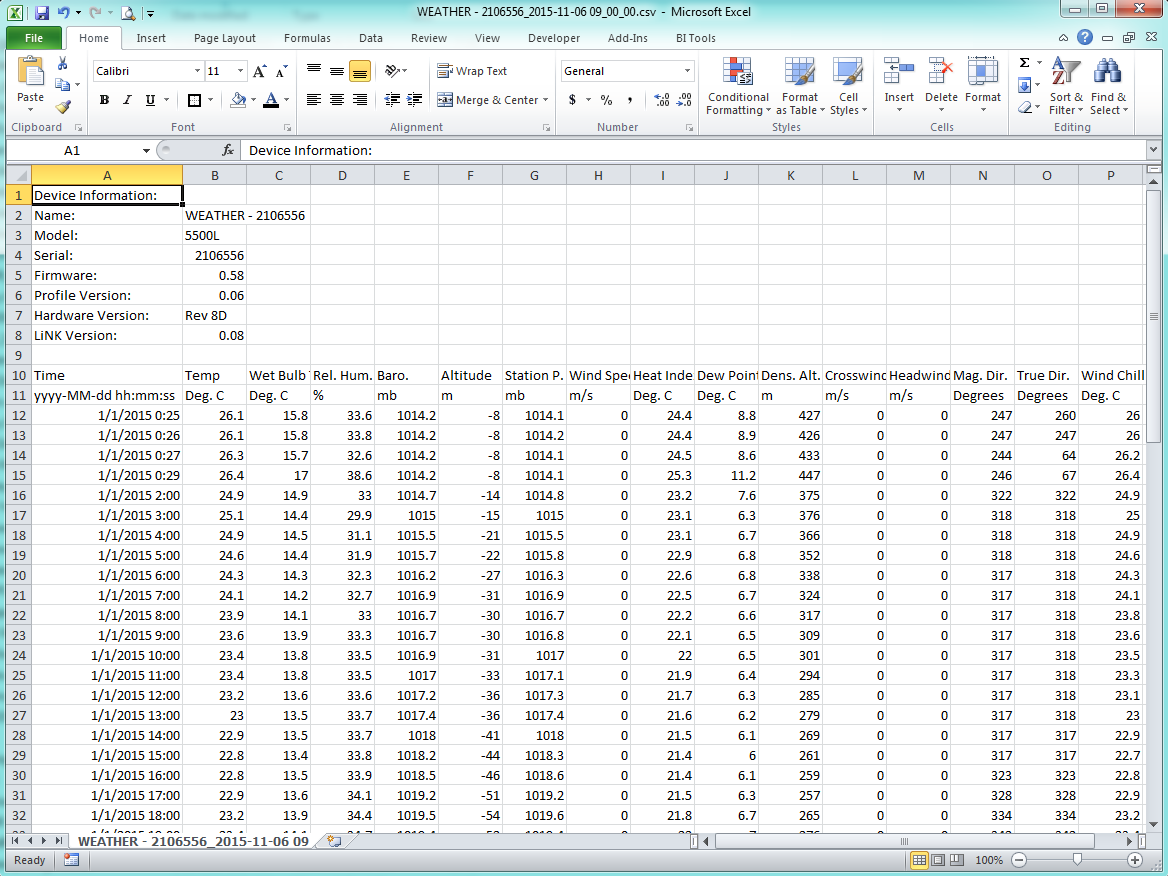Kestrel Sportsman to 5700 Elite Upgrade with Connection Accessory
Kestrel Sportsman to 5700 Elite Upgrade with Connection Accessory Overview
Firmware upgrade that can be installed to a Kestrel 5 Series Sportsman, converting it into a full Kestrel 5700 Elite model with its more advanced extreme long range feature set. Now the Kestrel Sportsman owner who is ready to shoot beyond supersonic distances can upgrade to the 5700 Elite without having to trade in their unit, or even leave home!
Features:
- Compatible with the Kestrel 5 Series Sportsman Weather Meter with Applied Ballistics, including the CONX model sold in the Bushnell Elite 1 Mile CONX kit.
- Elite performance features improve accuracy at transonic and subsonic bullet flight distances. Includes Drop Scale Factor and Custom Drag Models.
- Elite utility features expand the shooter's capabilities with additional gun/bullet profiles, multiple targets, expanded ballistics table and a range card.
- Upgrading to the 5700 Elite also unlocks advanced features in the Kestrel LiNK Ballistics app, including multi-target view and access to Applied Ballistics Litz Custom Drag Models.
Firmware upgrade that can be installed to any Kestrel 5 Series Sportsman, converting it into a full Kestrel Elite model with its more advanced extreme long range feature set. Now the Kestrel Sportsman owner who is ready to shoot beyond supersonic distances can upgrade to Elite without having to trade in their unit, or even leave home!
What You get with a Firmware Upgrade:
- E-mail firmware upgrade file.
- For Kestrel Sportsman with LiNK or CONX, select either the Kestrel LiNK Dongle or USB Data Transfer Cable
- For Kestrel Sportsman without LiNK, select the USB Data Transfer Cable.
Simple communication to Windows and Mac computers is provided through the optional LiNK USB Dongle or USB Data Transfer Cable. Download your data to view, analyze and archive. Enables firmware update of Kestrel 5 series meters.
Please Note: Firmware upgrades cannot be returned for credit once sent by NK, as there is no way for us to disable an upgrade once sent. Please reach out to us with any questions before confirming your order. Thank you.
- Air/Wind Speed Impeller - User Replaceable
- Aerodynamic Jump Correction
- Applied Ballistics Custom Drag Models
- Basic Ballistic Data Table
- *Connect with LiNK Compatible Range Finders
- Coriolis Correction
- Create and store 10 Targets
- Create and store up to 30 Gun/Bullet Profiles
- G1/G7 Drag Models
- Muzzle Velocity Calibration
- MV-Temp Table
- Range Card
- Spin Drift Correction
- Supports Mil, MOA, Clicks
- Subsonic Range Drop Scale Factor Calibration
- Standard and Night Vision Preserving Backlight
- Target Range Estimator
- Zero Offset
The specs on this page relate to all Kestrel 5 series meters. Just because a measurement is listed in this chart does not necessarily mean that it is included with all meters. To see a listing of all measurements and features for this meter, please click on the In-Depth tab above.
| SENSORS | ||||
|---|---|---|---|---|
| SENSORS | ACCURACY | RESOLUTION | SPECIFICATION RANGE | NOTES |
| Wind Speed | Air Speed | Larger of 3% of reading, least significant digit or 20 ft/min Speed |
0.1 m/s 1 ft/min 0.1 km/h 0.1 mph 0.1 knots 1 B* 0.1 F/S* |
0.6 to 40.0 m/s 118 to 7,874 ft/min 2.2 to 144.0 km/h 1.3 to 89.5 mph 1.2 to 77.8 knots 0 to 12 B* 2-131.2* |
1 inch|25 mm diameter impeller with precision axle and low-friction Zytel® bearings. Startup speed stated as lower limit, readings may be taken down to 0.4 m/s |79 ft min|1.5 km/h |.9 mph |.8 kt after impeller startup. Off-axis accuracy -1% @ 5º off axis; -2% @ 10º; -3% @ 15º. Calibration drift < 1% after 100 hours use at 16 MPH|7 m/s. Replacement impeller (NK PN-0801) field installs without tools (US Patent 5,783,753). Wind speed calibration and testing should be done with triangle on impeller located at the top front face of the Kestrel. Measuring wind speeds above 60 m/s / 134.2 mph can damage the impeller |
| Ambient Temperature |
0.9 °F 0.5 °C |
0.1 °F 0.1 °C |
-20.0 to 158.0 °F -29.0 to 70.0 °C |
Airflow of 2.2 mph|1 m/s or greater provides fastest response and reduction of insolation effect. For greatest accuracy, avoid direct sunlight on the temperature sensor and prolonged sunlight exposure to the unit in low airflow conditions. Calibration drift is negligible for the life of the product. For further details, see Display & Battery Operational Temperature Limits. |
| Relative Humidity | 2%RH | 0.1 %RH | 10 to 90% 25°C noncondensing | To achieve stated accuracy, unit must be permitted to equilibrate to external temperature when exposed to large, rapid temperature changes and be kept out of direct sunlight. Calibration drift is typically less than ±0.25% per year. |
| Pressure |
1.5 hPa|mbar 0.044 inHg 0.022 PSI |
0.1 hPa|mbar 0.01 inHg 0.01 PSI |
25°C/77°F 700-1100 hPa|mbar 20.67-32.48 inHg 10.15-15.95 PSI |
Monolithic silicon piezo-resistive pressure sensor with second-order temperature correction. Between 1100–1600 mbar, unit will operate with reduced accuracy. Sensor may not operate above 1600 mbar and can be damaged above 6,000 mbar or below 10 mbar. Calibration drift is negligible for the life of the product. |
| Compass | 5° |
1° 1/16th Cardinal Scale |
0 to 360° | 2-axis solid-state magneto-resistive sensor mounted perpendicular to unit plane. Accuracy of sensor dependent upon unit’s vertical position. Self-calibration routine eliminates magnetic error from batteries or unit and must be run after every full power- down (battery removal or change). Readout indicates direction to which the back of the unit is pointed when held in a vertical orientation. Declination/variation adjustable for True North readout. |
| CALCULATED MEASUREMENTS | |||
|---|---|---|---|
| MEASUREMENT | ACCURACY (+/-) | RESOLUTION | SENSORS EMPLOYED |
| Air Density |
0.0002 lb/ft3 0.0033 kg/m |
0.001 lbs/ft3 0.001 kg/m3 |
Temperature, Relative Humidity Pressure |
| Air Flow | 6.71% |
1 cfm 1 m3/hr 1 m3/m 0.1m3/s 1 L/s |
Air Speed, User Input (Duct Shape & Size) |
| Altitude |
typical: 23.6 ft/7.2 m from 750 to 1100 mBar max: 48.2 ft/14.7 m from 300 to 750 mBar |
1 ft 1 m | Pressure, User Input (Reference Pressure) |
| Barometric Pressure |
0.07 inHg 2.4 hPa|mbar 0.03 PSI |
0.01 inHg 0.1 hPa|mbar 0.01 PSI |
Pressure, User Input (Reference Altitude) |
| Crosswind & Headwind/Tailwind | 7.1% |
1 mph 1 ft/min 0.1 km/h 0.1 m/s 0.1 knots |
Wind Speed, Compass |
| Delta T |
3.2 °F 1.8 °C |
0.1 °F 0.1 °C | Temperature, Relative Humidity Pressure |
| Density Altitude |
226 ft 69 m |
1 ft 1 m | Temperature, Relative Humidity Pressure |
| Dew Point |
3.4 °F 1.9 °C 15- 95% RH. Refer to Range for Temperature Sensor |
0.1 °F 0.1 °C |
Temperature, Relative Humidity |
| Evaporation Rate |
0.01 lb/ft2/hr 0.06 kg/m2/hr |
0.01 b/ft2/hr 0.01 kg/m2/hr |
Wind Speed, Temperature Relative Humidity Pressure, User Input (Concrete Temperature) |
| Heat Index |
7.1°F 4.0°C |
0.1 °F 0.1 °C |
Temperature, Relative Humidity |
| Moisture Content | Humidity Ratio (“Grains”) |
4.9gpp .7g/kg |
0.1 gpp 0.01 g/kg |
Temperature, Relative Humidity Pressure |
| Probability of Ignition (PIG) | PIG Accuracy dependent on proximity of inputs to reference table steps. | 10% | Temperature, Relative Humidity |
| THI (NRC) |
1.5 °F 0.8 °C |
0.1 °F 0.1 °C |
Temperature, Relative Humidity |
| THI (Yousef) |
2.3 °F 1.3 °C |
0.1 °F 0.1 °C |
Temperature, Relative Humidity |
| Relative Air Density | .0.3% | 0.1% | Temperature, Relative Humidity Pressure |
| Wet Bulb Temperature - Psychrometric |
3.2 °F 1.8 °C |
0.1 °F 0.1 °C |
Temperature, Relative Humidity Pressure |
| Wet Bulb Temperature - Naturally Aspirated (NWB TEMP) |
1.4 °F 0.8 °C |
0.1 °F 0.1 °C |
Wind Speed, Temperature Globe Temperature, Relative Humidity, Pressure |
| Wind Chill |
1.6 °F 0.9 °C |
0.1 °F 0.1 °C |
Wind Speed, Temperature |
| ADDITIONAL PRODUCT INFO | |
|---|---|
| Display & Backlight | Multifunction, multidigit monochrome dot-matrix display. Choice of white or red LED backlight. |
| Response Time & Display Update | Display updates every 1 second. After exposure to large environmental changes, all sensors require an equilibration period to reach stated accuracy. Measurements employing RH may require longer periods particularly after prolonged exposure to very high or very low humidity. WBGT requires about 8 minutes to reach 95% accuracy and about 15 minutes to reach 99% accuracy after exposure to large environmental changes. |
| Data Storage & Graphical display Min/Max/Avg History | Logged history stored and displayed for every measured value. Manual and auto data storage. Min/Max/Avg history may be reset independently. Auto-store interval settable from 2 seconds to 12 hours*, overwrite on or off. Logs even when display off except for 2 and 5 second intervals. Kestrel 5 series units hold over 10,000 data points. |
| data Upload & Bluetooth Data Connect Option | Wireless range up to 100ft. Connection requires optional USB data transfer cable or Kestrel Link Dongle or Kestrel LiNK app. Employs Kestrel Link protocol for data transmission with Link supported devices. (Kestrel LiNK for iOS/Android, Kestrel Link for PC/MAC). |
| Clock/Calendar | Real-time hours:minutes:seconds clock, calendar, automatic leap-year adjustment. |
| Auto Shutdown | User-selectable – Off, 15-60 minutes with no key presses. |
| Languages | English, French, German, Spanish. |
| Certifications | CE certified, RoHS, FCC, IC tested and WEEE compliant. Individually tested to NIST-traceable standards. |
| Origin | Designed and manufactured in the USA from US and imported components. Complies with Regional Value Content and Tariff Code Transformation requirements for NAFTA Preference Criterion B. |
| Battery Life | AA Lithium included. Up to 400 hours of use, reduced by backlight, alert light and buzzer, or Bluetooth radio transmission use. |
| Shock Resistance | MIL-STD-810g, Transit Shock, Method 516.6 Procedure IV; unit only; impact may damage replaceable impeller. |
| Sealing | Waterproof (IP67 and NEMA-6) |
| Display & Battery Operational Temperature Limits | 14° F to 131° F | -10 °C to 55 °C Measurements may be taken beyond the limits of the operational temperature range of the display and batteries by maintaining the unit within the operational range and then exposing it to the more extreme environment for the minimum time necessary to take reading. |
| Storage Temperature | -22.0 °F to 140.0 °F | -30.0 °C to 60.0 °C. |
| Size & Weight | 5.0 x 1.9 x 1.1 in | 12.7 x 4.5 x 2.8 cm, 4.3 oz | 121 g. (Lithium battery included) |
Compatible with:
- Kestrel 5 Series Sportsman Weather Meter with Applied Ballistics (Brown): 0857SBRN
- Kestrel 5 Series Sportsman Weather Meter with Applied Ballistics with LiNK (Brown): 0857SLBRN





 ...
...
 ...
...