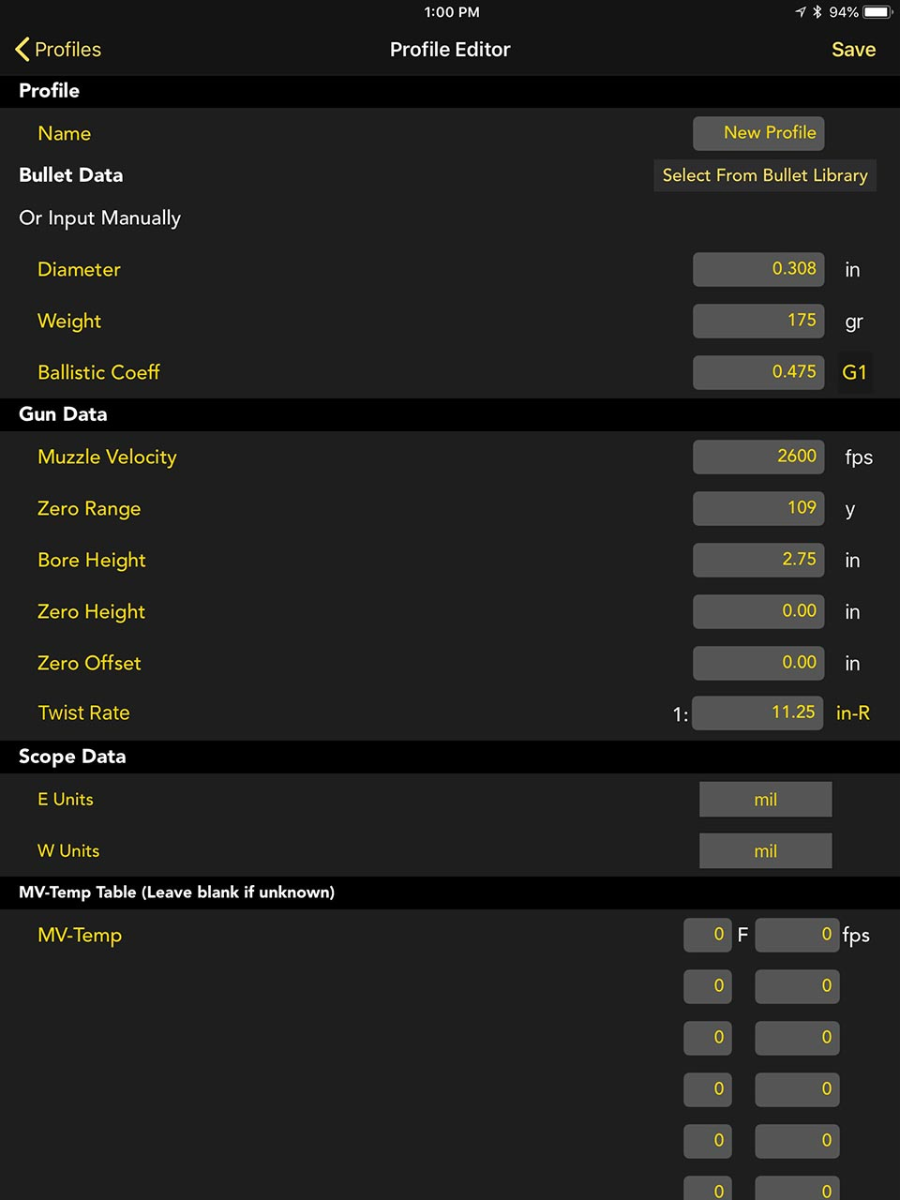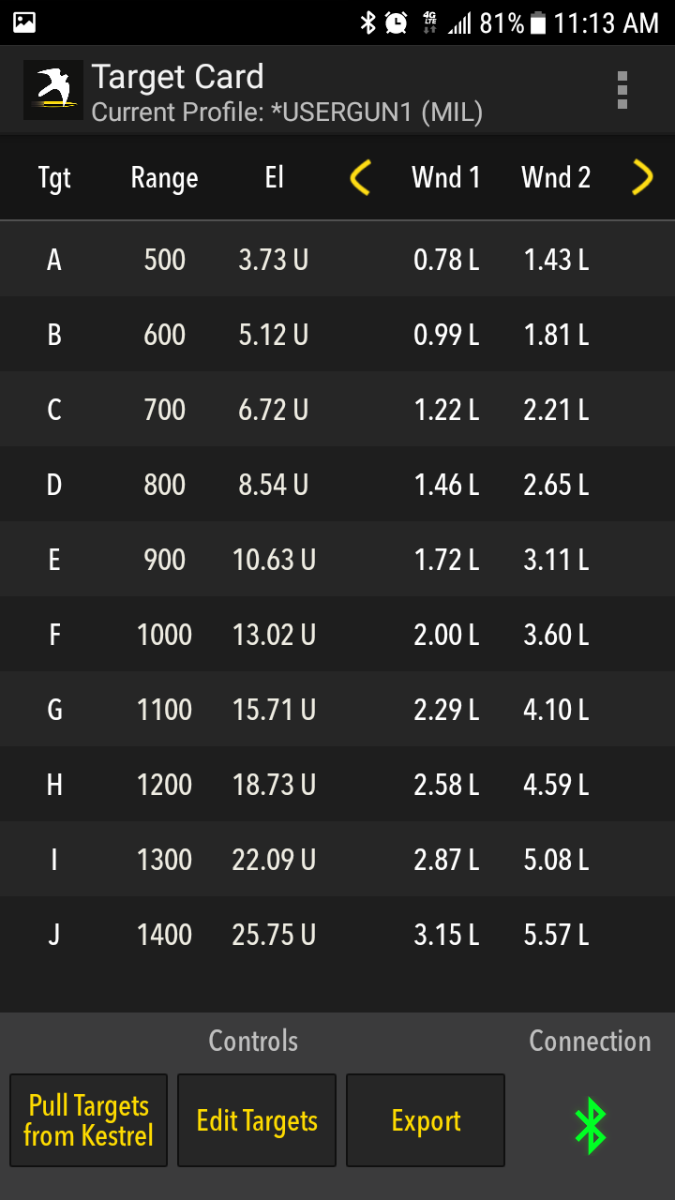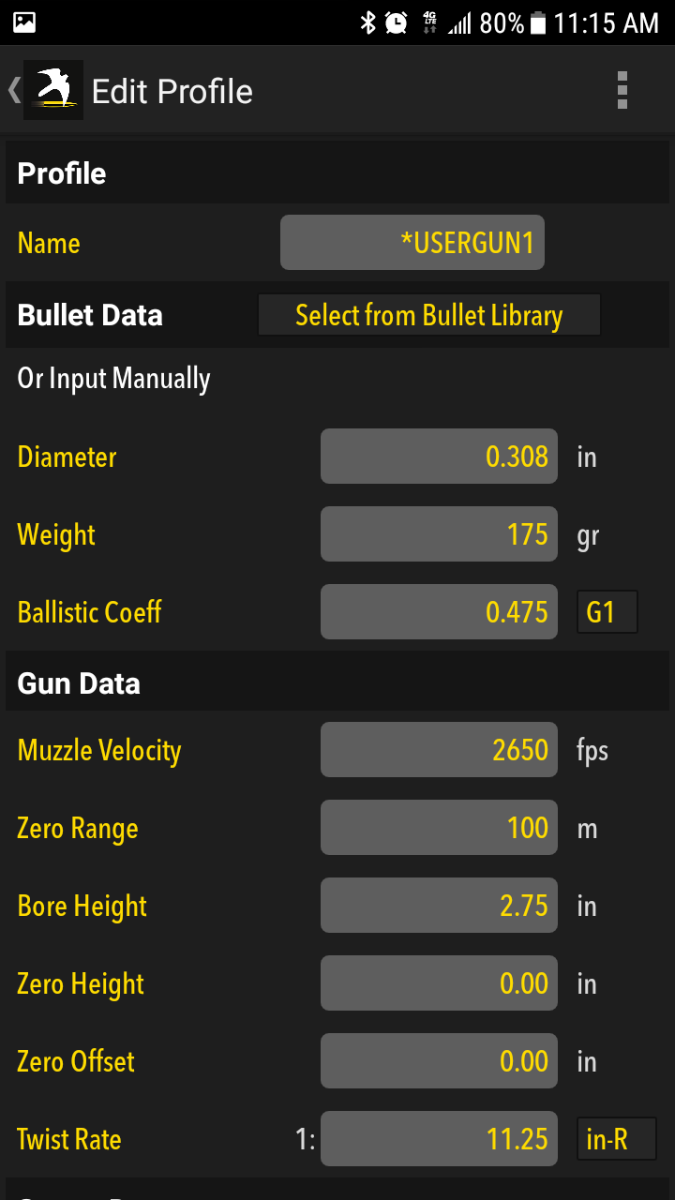Kestrel Ballistics Support Page
Manuals and Downloads

The free Kestrel LiNK Ballistics app is the perfect companion to the Kestrel Sportsman, Kestrel 5700 Ballistics Weather Meter, Kestrel 5700 Elite Weather Meter with Applied Ballistics, Kestrel 5700 Ballistics Weather Meter with Hornady 4DOF, or Kestrel 2700 Ballistics Weather Meter. Build and manage your gun/bullet profiles and download them to your Kestrel Ballistics Meter before you set out. At the range or match, secure your Kestrel Ballistics Meter to a tripod using the optional Kestrel Vane Mount and use the LiNK Ballistics app to quickly adjust the target range and direction of fire and view the shooting solution and wind rose without leaving your shooting position. It’s like having a meteorologist and ballistician standing next to you while you shoot.
Download Kestrel LiNK Ballistics for iOS:
Quick Look
- Wirelessly adjust the target range and/or direction of fire on your Kestrel and view the resulting elevation and windage solution without ever leaving your shooting position.
- Build and transfer custom gun/bullet profiles.
- Comprehensive Applied Ballistics bullet library provides G1/G7 ballistics coefficients, weight, diameter, and length data for over 500 bullets.
- Comprehensive Hornady Bullet Files that include the bullet's mass properties, aerodynamic moments, and Doppler Radar determined drag coefficients (Kestrel 5700 4DOF only)
- With Kestrel Elite Meters, also access and use Applied Ballistics Custom Drag Models, providing exact drag profiles for supersonic, transonic, and subsonic bullet flight for maximum accuracy at extreme long range.
- Advanced Target Card view allows you to simultaneously view the elevation and windage solution for up to 10 targets defined by direction, range, and angle - giving you the edge at precision rifle matches (available for Kestrel Elite only).
- Export your customized target card to save or print out.
- Use your phone's compass to capture a new direction of fire, wind direction, or inclination angle and send it to the Kestrel.
Example Screen Shots
Kestrel Firmware:
Device Compatibility:
- Firmware: iOS versions 10.0 and higher.
- Hardware: iPhone 4s onward, iPad 3rd generation onward, iPod Touch 5th generation onward.
Kestrel Compatibility:
- Kestrel Sportsman Weather Meter with Applied Ballistics with LiNK
- Kestrel 5700 Ballistics Weather Meter with LiNK
- Kestrel 5700 Elite Weather Meter with Applied Ballistics with LiNK
- Kestrel 5700 Ballistics Weather Meter with Hornady 4DOF
- Kestrel 2700 Ballistics Weather Meter

The free Kestrel LiNK Ballistics app is the perfect companion to the Kestrel Sportsman, Kestrel 5700 Ballistics Weather Meter, Kestrel 5700 Elite Weather Meter with Applied Ballistics, Kestrel 5700 Ballistics Weather Meter with Hornady 4DOF, or Kestrel 2700 Ballistics Weather Meter. Build and manage your gun/bullet profiles and download them to your Kestrel Ballistics Meter before you set out. At the range or match, secure your Kestrel Ballistics Meter to a tripod using the optional Kestrel Vane Mount and use the LiNK Ballistics app to quickly adjust the target range and direction of fire and view the shooting solution and wind rose without leaving your shooting position. It’s like having a meteorologist and ballistician standing next to you while you shoot.
Download Kestrel LiNK Ballistics for Android:
Quick Look
- Wirelessly adjust the target range and/or direction of fire on your Kestrel and view resulting elevation and windage solution without ever leaving your shooting position.
- Build and transfer custom gun/bullet profiles.
- Comprehensive Applied Ballistics bullet library provides G1/G7 ballistics coefficients, weight, diameter and length data for over 500 bullets.
- Comprehensive Hornady Bullet Files that includes the bullet's mass properties, aerodynamic moments and Doppler Radar determined drag coefficients (Kestrel 5700 4DOF only)
- With Kestrel Elite Meters, also access and use Applied Ballistics Custom Drag Models, providing exact drag profiles for supersonic, transonic, and subsonic bullet flight for maximum accuracy at extreme long range.
- Advanced Target Card view allows you to simultaneously view the elevation and windage solution for up to 10 targets defined by direction, range and angle - giving you the edge at precision rifle matches (available for Kestrel Elite only).
- Export your customized target card to save or print out.
- Use your phone's compass to capture a new direction or fire, wind direction, or inclination angle and send to the Kestrel.
Example Screen Shots
Kestrel Firmware:
Device Compatibility:
- Firmware: Android 5.0 and higher.
- Hardware: Most Android Devices with Bluetooth Smart®, including Samsung Galaxy, Nexus 4, Motorola Droid and other recent generation phones and tablets.
Kestrel Compatibility:
- Kestrel Sportsman Weather Meter with Applied Ballistics with LiNK
- Kestrel 5700 Ballistics Weather Meter with LiNK
- Kestrel 5700 Elite Weather Meter with Applied Ballistics with LiNK
- Kestrel 5700 Ballistics Weather Meter with Hornady 4DOF
- Kestrel 2700 Ballistics Weather Meter
Transfer data from your Kestrel 5 Series device and archive on your Mac computer. Data logs can be exported as csv files for viewing and analysis in spreadsheets. This software also facilitates updates and upgrades to your device firmware.
Download Kestrel LiNK for MAC:
Quick Look
- Manage updates and upgrades to device firmware
- View device information such as device name, model number, firmware version, hardware version and serial number. Rename device.
- Transfer data from your Kestrel 5 Series device wirelessly with Bluetooth dongle or with a USB cable.
- Archive data logs.
- Export data logs in csv format for viewing and analysis in spreadsheets.
Example Screen Shots
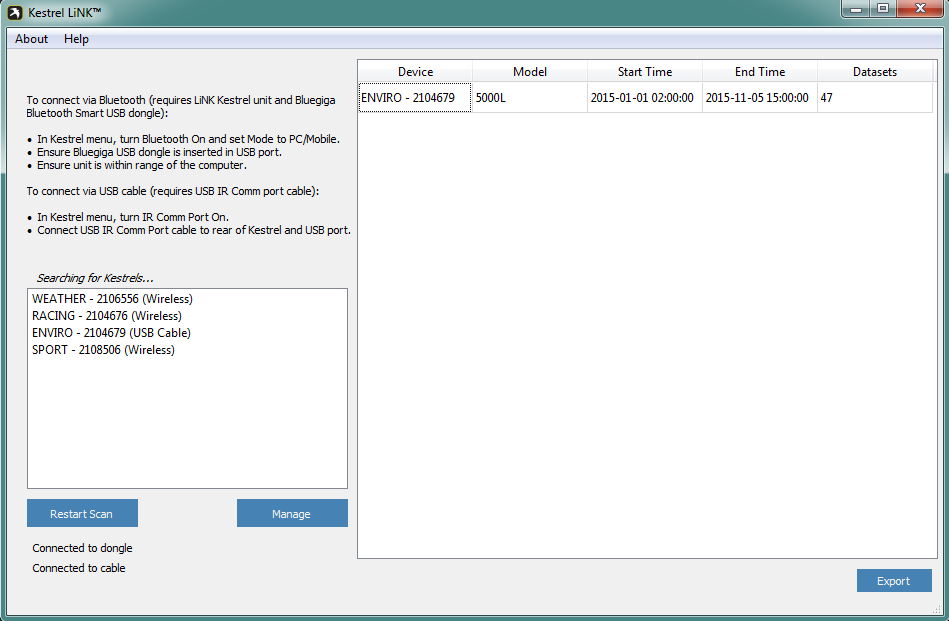
|
Easily connect your Kestrel to the application using bluetooth. |
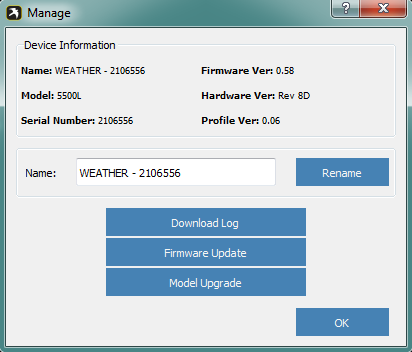
|
Manage your Kestrel: change its name, download data, and/or update your unit. |
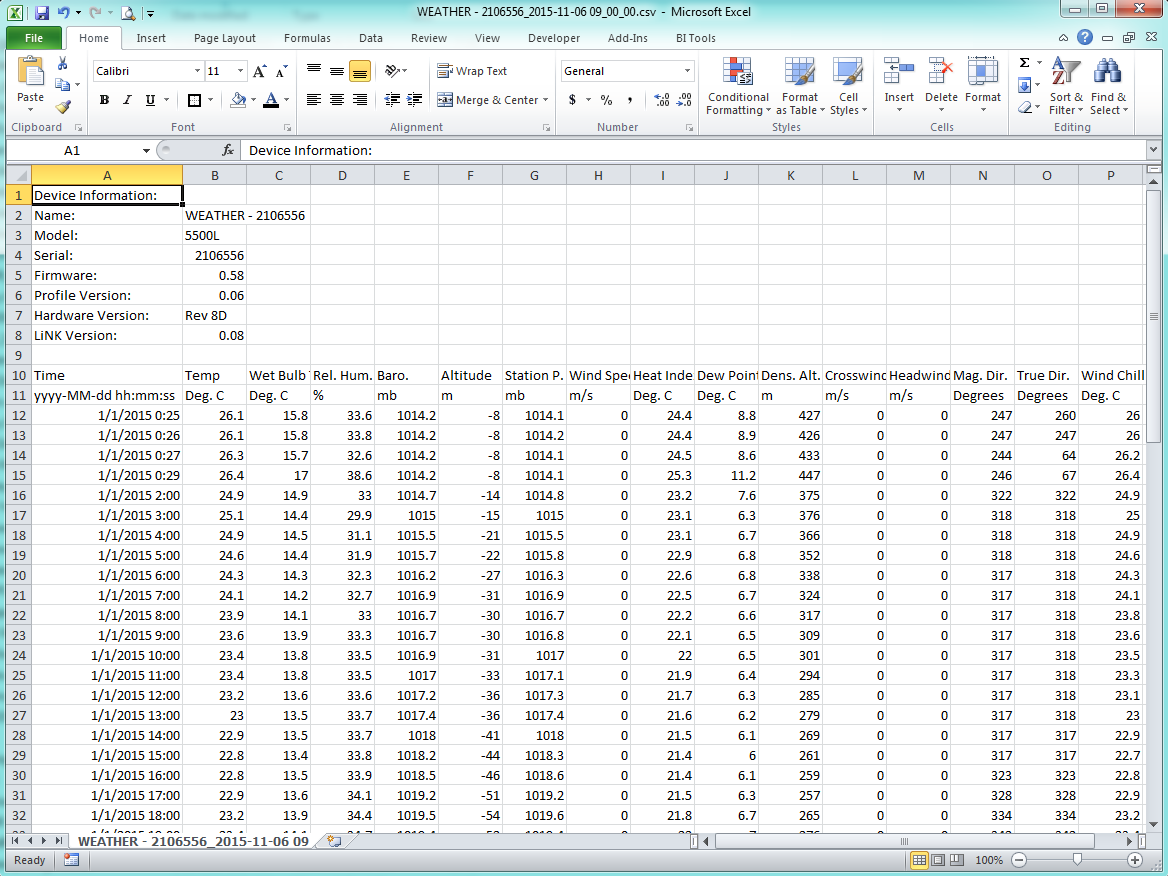
|
Export and analyze your data. |
Kestrel Firmware:
Device Compatibility:
- Firmware: This program is only compatible with Mac OS X 10.7 or higher.
Kestrel Compatibility:
- Kestrel 5000 Environmental Meter with LiNK
- Kestrel 5100 Racing Weather Meter with LiNK
- Kestrel 5200 Professional Weather Meter with LiNK
- Kestrel 5400 Heat Stress Tracker with LiNK
- Kestrel 5500 Weather Meter with LiNK
- Kestrel Sportsman Weather Meter with Applied Ballistics with LiNK
- Kestrel 5700 Ballistics Weather Meter with LiNK
- Kestrel 5700 Elite Weather Meter with Applied Ballistics with LiNK
Transfer data from your Kestrel 5 Series device and archive on your Windows computer. Data logs can be exported as csv files for viewing and analysis in spreadsheets. This software also facilitates updates and upgrades to your device firmware.
Download Kestrel LiNK for Windows:
Quick Look
- Manage updates and upgrades to device firmware
- View device information such as device name, model number, firmware version, hardware version and serial number. Rename device.
- Transfer data from your Kestrel 5 Series device wirelessly via the Bluetooth dongle or with a USB cable.
- Archive data logs.
- Export data logs in csv format for viewing and analysis in spreadsheets.
Example Screen Shots
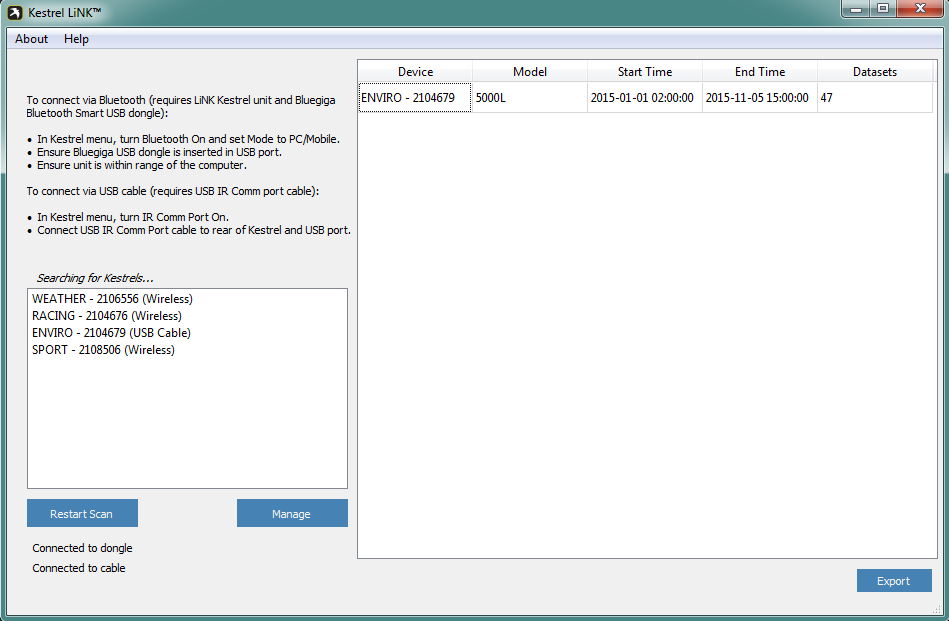 |
Easily connect your Kestrel to the application using bluetooth. |
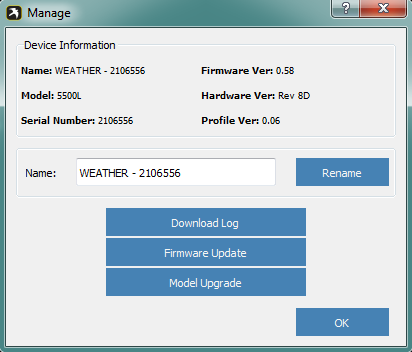 |
Manage your Kestrel: change its name, download data, and/or update your unit. |
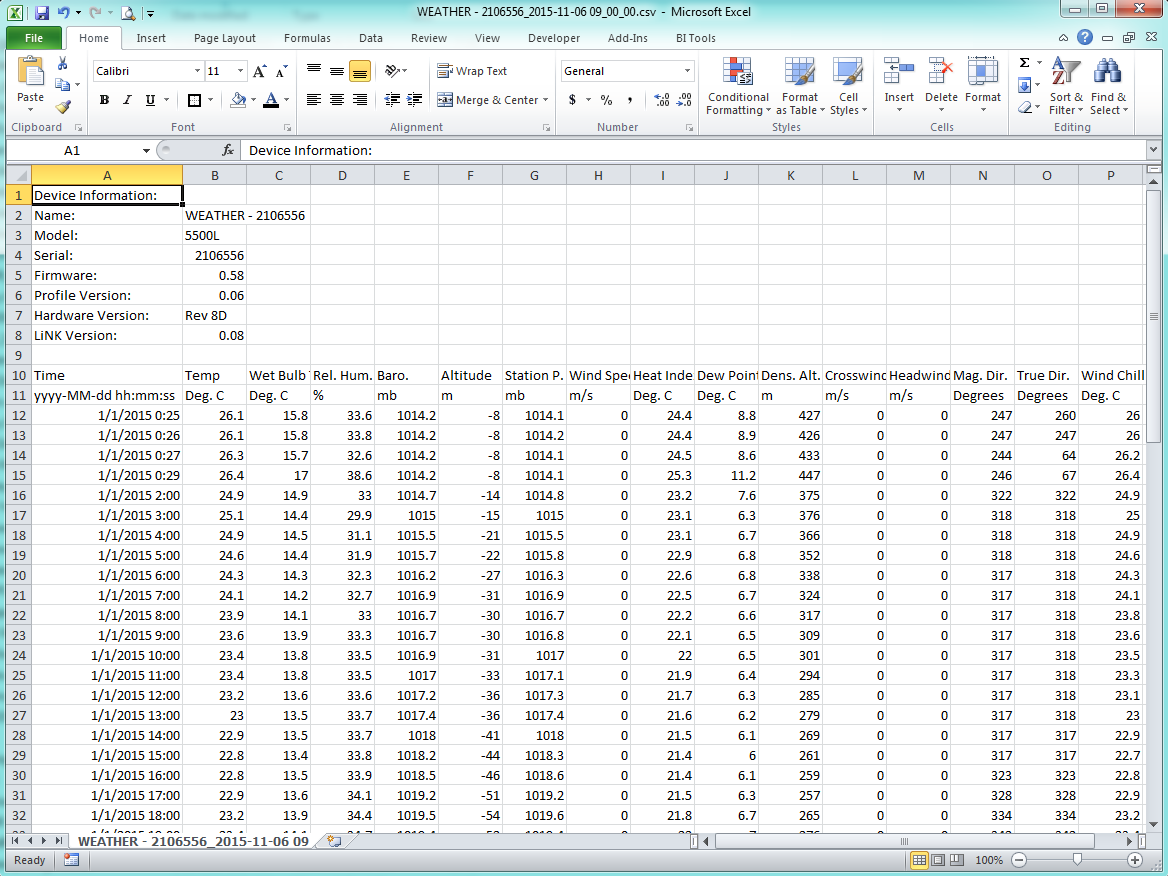 |
Export and analyze your data. |
Kestrel Firmware:
Device Compatibility:
- Firmware: LiNK is currently compatible with Windows 7, Windows 8, and Windows 8.1 and Windows 10.
Kestrel Compatibility:
- Kestrel 5000 Environmental Meter with LiNK
- Kestrel 5100 Racing Weather Meter with LiNK
- Kestrel 5200 Professional Weather Meter with LiNK
- Kestrel 5400 Heat Stress Tracker with LiNK
- Kestrel 5500 Weather Meter with LiNK
- Kestrel Sportsman Weather Meter with Applied Ballistics with LiNK
- Kestrel 5700 Ballistics Weather Meter with LiNK
- Kestrel 5700 Elite Weather Meter with Applied Ballistics with LiNK
Bluetooth Support:
... Permalink